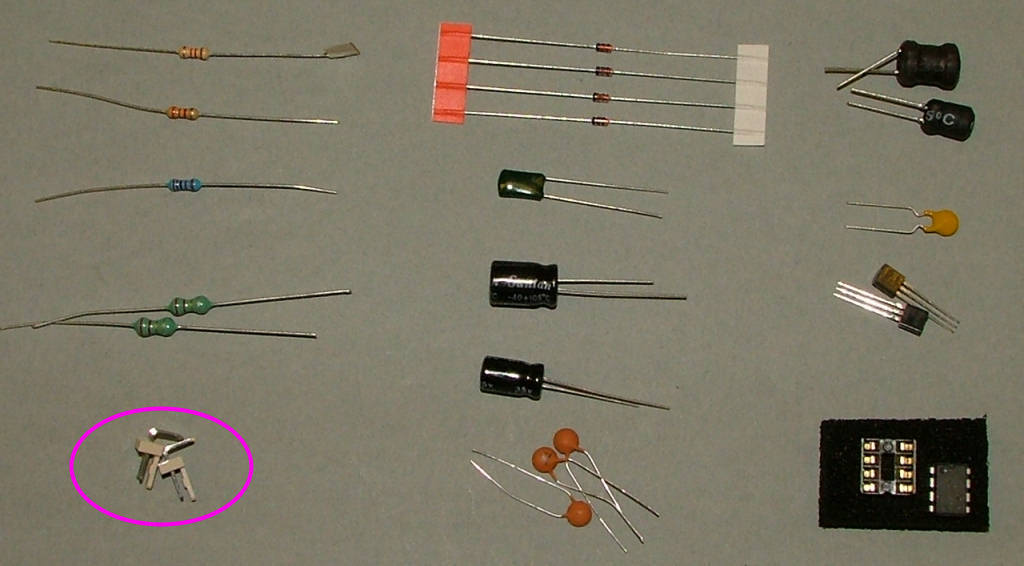If you do fry something it will probably be either T1 or L1, they're both available on ebay for example at $1-2 for 10 of each. If you want to alter the number of turns on L1 monitor the current and remember less (24-26) turns will produce more voltage but use more power. The output from L1 is safe as it is high frequency AC, as long as you don't add a rectifier diode and capacitor the only risk will be of small burns caused by touching the HV pin. Still, don't deliberately touch or misuse it.

To produce the gowing ring effect make a loop of uninsulated wire around the nixie glass and connect it to ground.